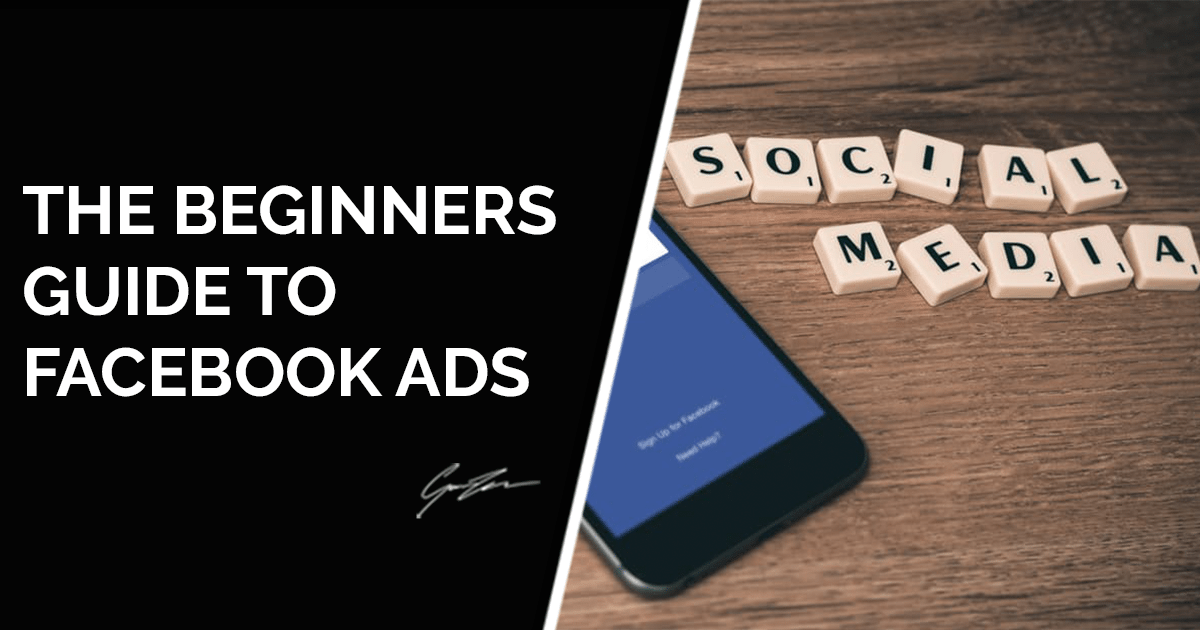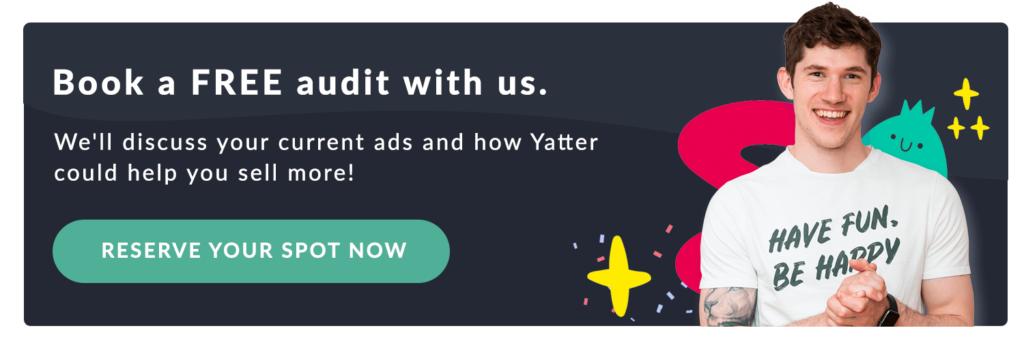Facebook offers the best advertising platform available today.
No other advertising platform has EVER allowed you to target your message so specifically and with such accuracy before. If we look at traditional media such as television, radio or newspapers, the business case just doesn’t stack up anymore.
Facebook doesn’t just allow you to target your message, it also gives you a wealth of analytics and insights on how people engage with those ads. Something traditional media just doesn’t offer.
Sounds great, huh? But how do you actually create Facebook ads that convert? In this article I’m going to show you what it takes to set up a Facebook advertising campaign.
How to Set Up a Facebook Ads Campaign
Choosing Your Facebook Ad Objective
The first step in the Facebook advertising process is to create a campaign. To create a campaign, you need to choose a campaign objective. This is where you need to think about what it is you really want to achieve from the campaign. Is it more sales? More page likes? Brand awareness?
To create a Facebook ad, go to your Ads manager and click on the create advert button. It’s the little green one in the top-right corner.
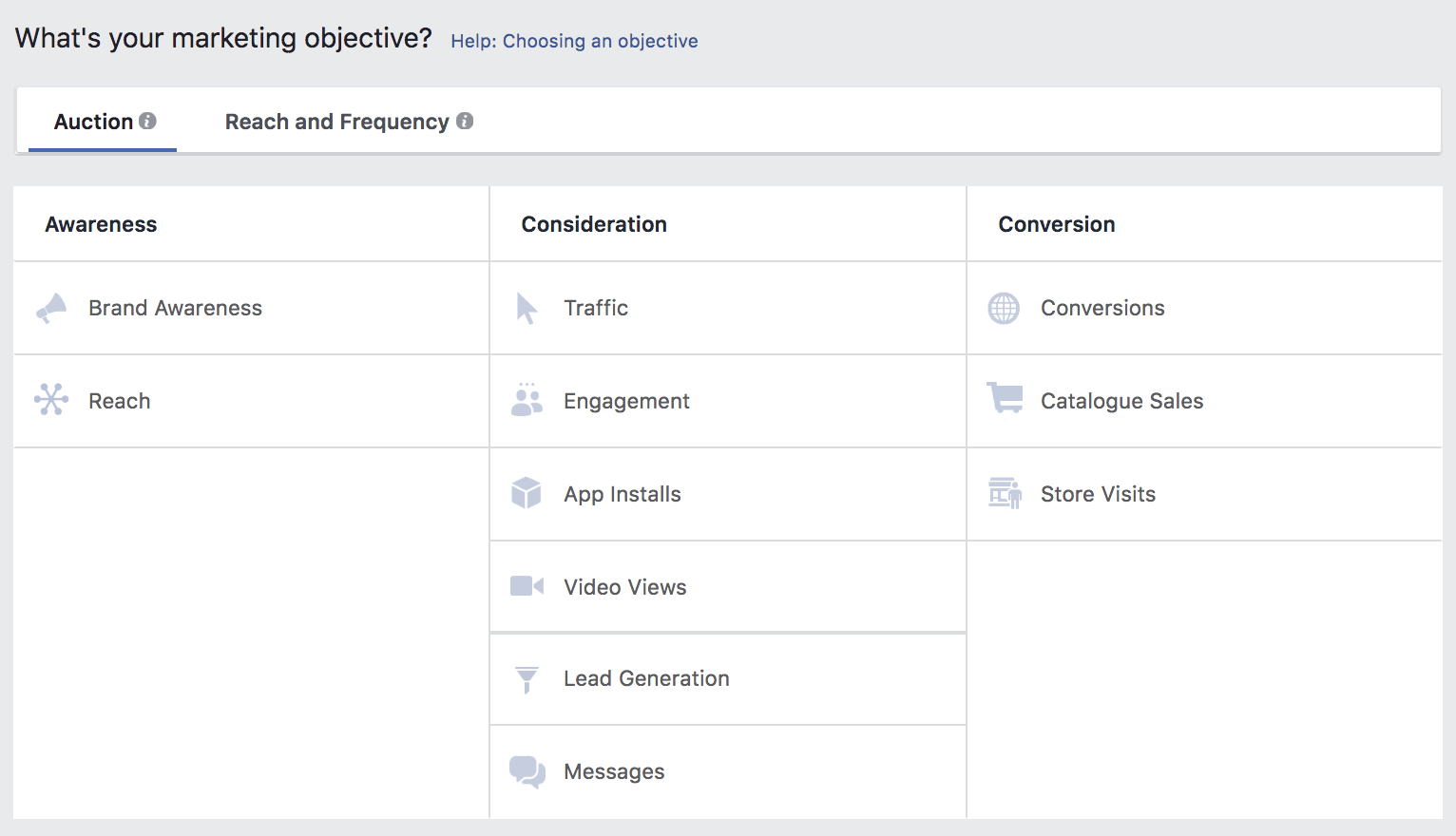
You have the following objectives to choose from:
- Clicks to Website: Use this if you want to increase web traffic and the number of clicks to a web page.
- Website Conversions: Increase conversions on your website. You’ll need a conversion pixel for your website before you can create this ad. This is best when you want users to take a specific action such as signing up to a newsletter, or buying one of your products.
- Page Post Engagement: This is just the same as boosting a post (with targeting involved)
- Page Likes: Use this to promote your page to people who care about your business.
- App Installs: Get installs of your app.
- App Engagement: Increase engagement in your app.
- Offer Claims: Create offers for people to redeem in your store.
- Local Awareness: Reach people near your business.
- Event Responses: Raise attendance at your event.
- Video Views: Use this objective to showcase a video of yours.
Choosing your target audience
The targeting capabilities with Facebook ads are what makes them great.
Marketing 101 is getting the right message in front of the right person at the right time. You can do this all within the one platform.
You can target people based on:
- Location: You can tell Facebook where to show your ad. If you’re a local business, you’d obviously want this to be people in your local area.
- Demographics: Here you can pin point people by gender, age, education, job title, income, employer etc. This is great for service businesses where they can target specific job titles in specific companies.
- Interests & behaviours: Imagine being in the shoes of your customer. What are they interested in? There’s a huge range of interests you can choose from. With behaviours, you can select things such as ‘mobile device user’ or ‘currently traveling’ etc.
It’s also worth reading up on custom and lookalike audiences. Custom audiences are groups of people that have already had a touch of your brand such as:
- Your mailing list
- People who have visited your website
- People who have watched your videos on Facebook
- People who have engaged with your page
- People who have watched your Instagram videos
Take a look at my blogs on the Facebook Pixel and Retargeting to learn more about custom audiences.
Connections
Connections are a way for you to reach people who have a connection to your page, app or event.
For example, you can include only people who like your page or friends of people who like your page. This will narrow your audience down a lot, but in theory, they should be a ‘warmer’ audience.
How to set your Facebook budget
You have a couple of different options when it comes to ad budgeting.
- Daily: This option allows you to select the maximum amount you’ll spend per day.
- Lifetime: The second option allows you to elect the maximum amount you’ll spend during the lifetime of your campaign.
If you look over at the right hand side of the screen when selecting your budget, you’ll see the estimated daily reach of your ads. This is the number of people your ad will be served to, depending on your selected budget.
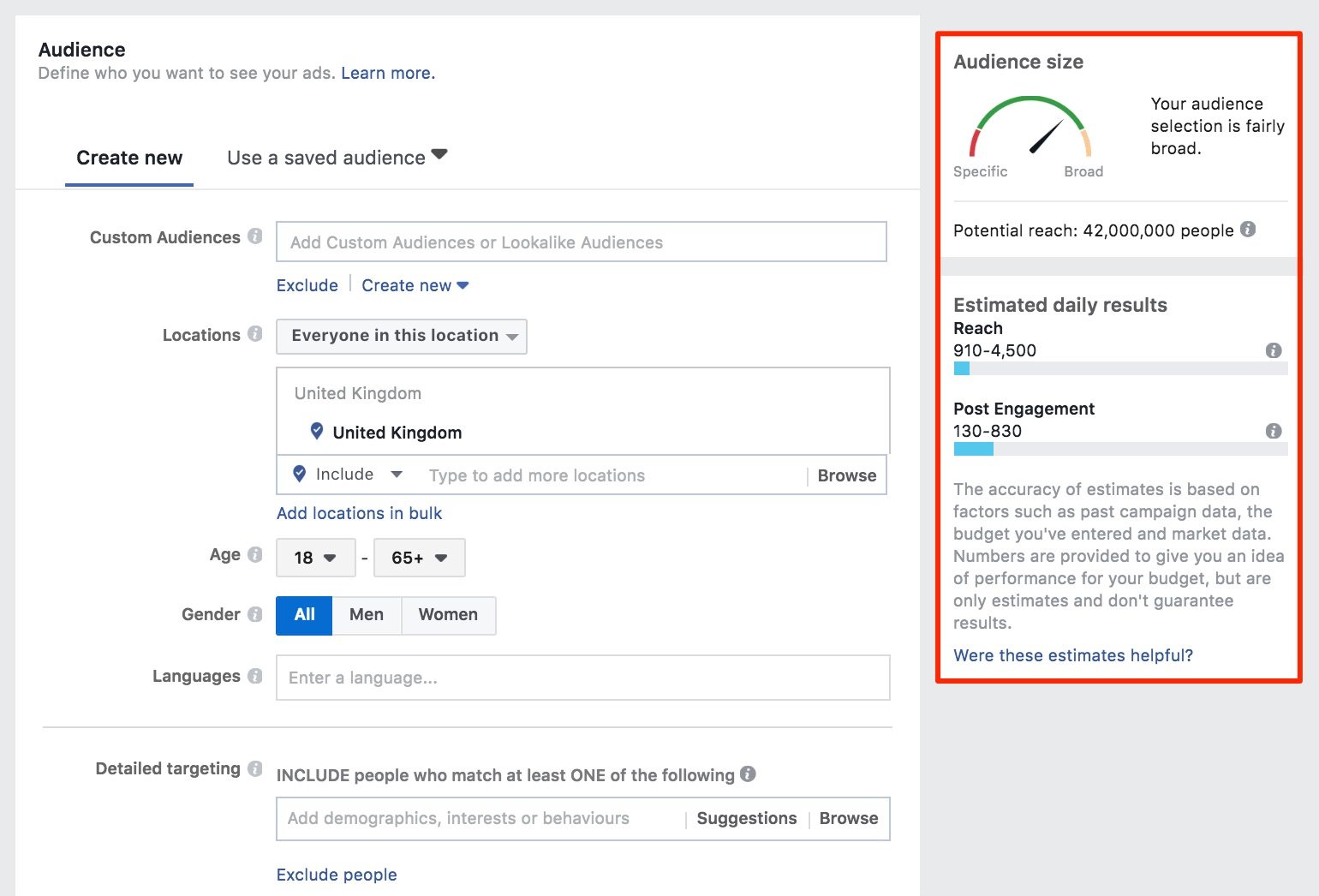
You then have to determine your ad schedule, which can either be set to run continuously or you can set it to have a specific start and end date.
Facebook Optimisation For Ad Delivery
Once you’ve set your schedule and budget, you’re asked about the optimisation of your advert delivery. They all have their own little descriptions so I won’t explain each one. They’re pretty self explanatory. I always recommend going with the recommended option from Facebook. If you’ve chosen the send people to your website objective, you’ll have three options:
- Link Clicks to Your Website – recommended
- Impressions
- Daily Unique Reach
You then have to define your bid amount. This is basically defining how much you are willing to pay for someone to take the action you want them to do. So if you’re objective is clicks to website then you’re defining how much you’re willing to pay per click.
- Automatic: I would recommend using this option. Facebook will set the bid that helps you get the most link clicks at the best price.
- Manual: This is where you enter a price based on what link clicks are worth to you.
There are two bidding options on Facebook – Link Click (CPC) and Impression. I always recommend leaving it on Link Click. This means you’re only paying when someone actually clicks on your ad. Meaning you’re only paying for people that are showing some sort of interest in your advert.
There are two final options: advert scheduling and delivery type.
Advert Scheduling only works with lifetime budgets. You’re able to run adverts all the time, or run adverts on a schedule.
Delivery time is set to standard as a default and I’d recommend leaving it to that. You can use Accelerated if you’re wanting to promote a time-sensitive event that needs to gain popularity as quickly as possible.
Facebook ad creative
Now the real fun begins! This is the section where you get to create your actual advert. Firstly, you have to decide how you want your advert to look. You can choose between having a single image or video in your adverts, or multiple. If you choose multiple, the ad will have the carousel look to it.
When it comes to the Facebook ad design, you have 5 main features:
- Headline: The headline is the main part of text on the ad. This is your chance to grab the users attention.
- Image: The image is arguably the most important part of an ad. The image needs to be high quality, relevant and needs to fit into the timeline nicely. Facebook have some strict rules about images, such as amount of text in the image.
- Text above image: This is where you have to be creative. Explain what you’re promoting and tell people why they should be interested to click on your ad.
- Text below image: This is another opportunity to tell people why they should click on your ad.
Call to action: What action do you want people to take with your ad? Are they signing up to something, applying, booking?When it comes to advert design, you need to test different images and text to see what people react to best. When you start to see one or two ads working best, you can start to put more money into them.
Facebook ad placement
Once your ads are designed, you need to decide where you want your ads to be shown. You have 5 options:
- Facebook: You can select feeds, instant articles, in-stream videos, right column or suggested videos
- Instagram: Your ad will be shown on Instagram, either on the feed or stories
- Audience Network: Your ad will on other mobile apps and websites
- Messenger: in home or sponsored messages
Once you’ve done all that, you’re ready to go! Hit Place Order and that’s you! Facebook will go away and review your order before anything goes live. This normally takes anywhere from 2 minutes to an hour. You’ll be notified to say your ad has been approved or not.
There you have it! You’ve set up your first Facebook advertising campaign. To get the best results from your campaign, you’re going to want to monitor them on a daily basis, looking out for things such as cost per click and conversions. You’ll also start to see a relevance score which lets you know how well targeted and relevant your ad is to your audience.
Gavin