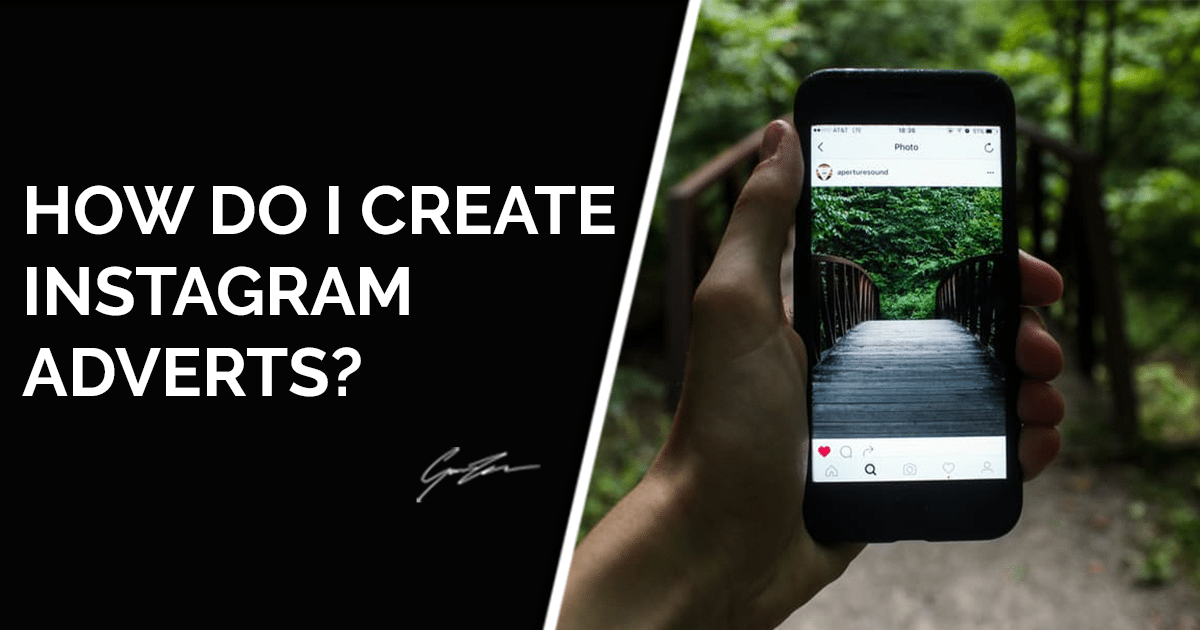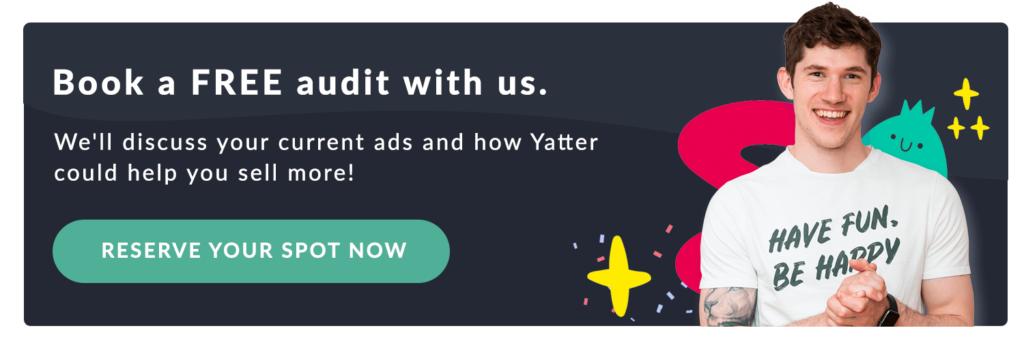Instagram is one of the biggest social media platforms out there, with over 800 million monthly active users – more than Twitter.
Instagram is owned by Facebook. Setting up an Instagram advertising campaign is easier than it’s ever been.
Large or small businesses can use Instagram ads to their advantage. In this article, I’m going to show you how to create adverts on Instagram.
1. Choose your objective
Once you’re in the Facebook ads manager and you’ve clicked on create advert, you’ll be taken to the objective page. With Instagram ads, you can only choose one of the following objectives:
- Brand awareness
- Reach
- Traffic
- App Installs
- Engagement (post engagement)
- Video Views
- Conversions
- Lead Generation
2. Choose your targeting
Once you’ve chosen your ad objective, you’ll be taken to ad set, where you can select your targeting. I’m not going to go into detail here on targeting. If you want to find out more about that, you can click here.
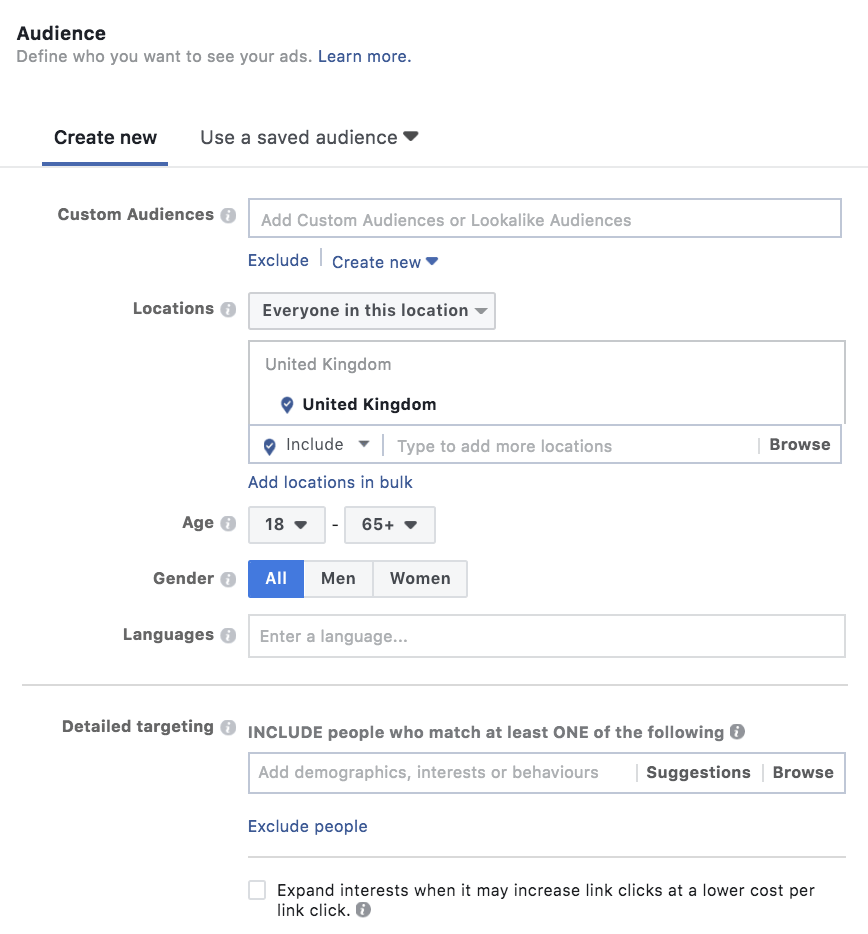
3. Choose your Instagram ad placements
This is where you choose to place your ad on Instagram. Your ads will be set to ‘Automatic’. When it’s set to this, Facebook will display your ads in places that are most likely to reach your objective.
If you want your ad to be placed on Instagram, click on ‘edit placements’. If you want your ads to be placed solely on Instagram, you can untick all the options expect Instagram. You can select Instagram feed or stories.
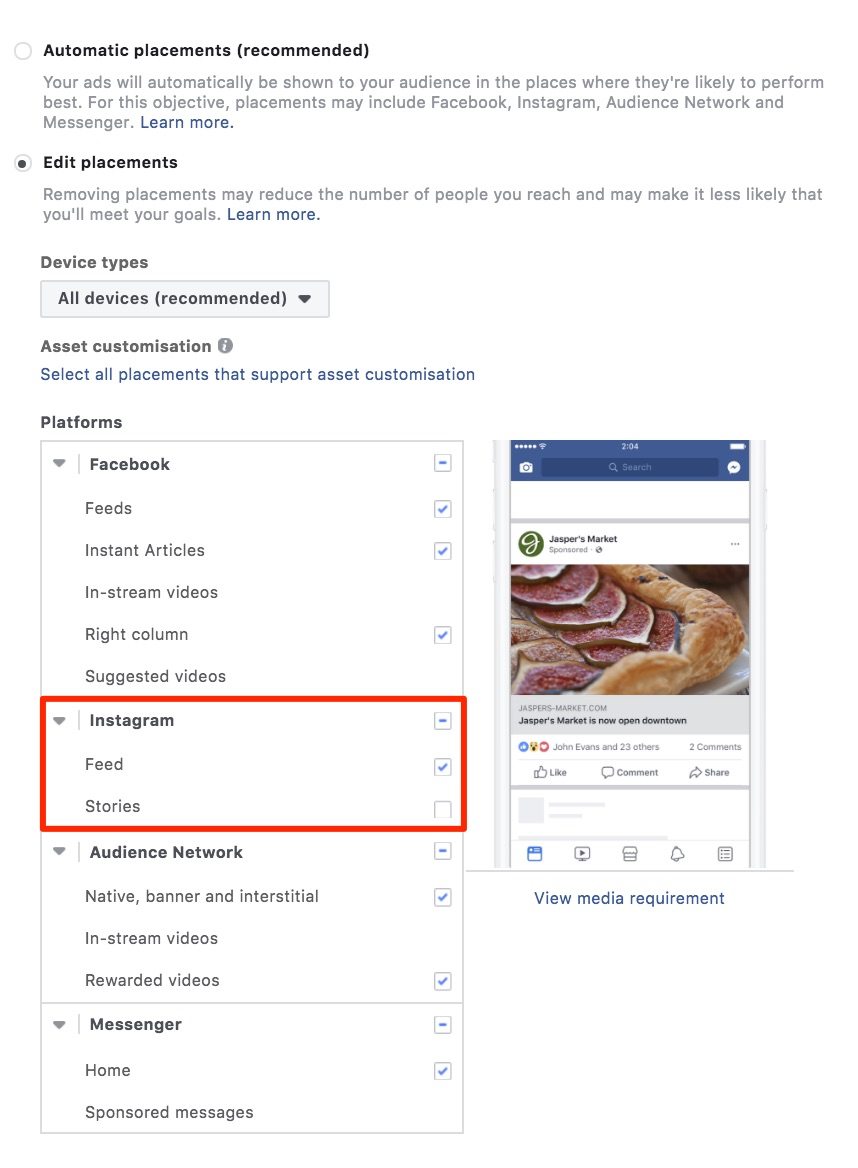
4. Connect Your Instagram Account
Once you’ve done all of the above, you’ll be taken to the page to design your ad. On the left hand side, you’ll see the option for connecting your Instagram account. If it’s already connected, that’s great!
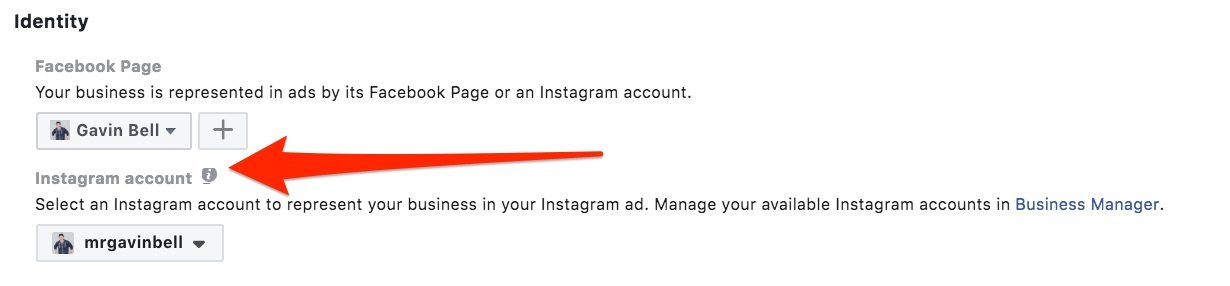
5. Design your advert
With Instagram ads, your design takes shape from an image, headline, text, CTA and a link. Just like a normal ad would.
Once you’ve designed your ad, simply go ahead and click on place order. Voila! You’ve created an Instagram ad.
Going forward, the tracking of the ad will be exactly the same as how it would be with traditional Facebook ads. You’ll be able to see all the data within the Ads manager.
Instagram ads are a great way to reach your customers. As always, it’s important to understand what sort of people use Instagram and what sort of mindset they’re in on the platform. If you can create a beautiful looking advert and you know you’re audience is on there, why not give it a shot?
Gavin